I wanted to experiment with the new features of Erlang 17.0-rc2 this weekend.
Doing a quick search on the Internets yielded quite a few posts which consisted of installing kerl and compiling Erlang from source. (Horrible memories of rvm, rbenv come to mind …)
While these methods are fine (if it works for you), then go right ahead. I happen to have a puny Macbook Air with only 2GB of RAM. No way I wanted to wait that long.
There had to be a better way.
The Lazy Ass (a.k.a. less geeky) way
Here’s how I got Erlang 17 on my Mac. (Note: This will not earn you any geek cred with your co-workers. You have been duly warned.)
Step 1: brew install wxmac. This might take awhile though.
Step 2: The fine folks at Erlang solutions has got our back. Head over to here to download the latest Erlang.
Here’s the link to download the 32 bit version.
Why 32 bits? Erlang 17 uses wxWidgets for some GUI stuff, in particular, the Observer application.
Observer basically provides tools for tracing and investigation of distributed systems. In short, a sexier Appmon.
So please, again, get the 32 bit version and save yourself some grief.
Step 3: Once it’s all installed, get it a test run:
% erl
Erlang/OTP 17 [RELEASE CANDIDATE 2] [erts-6.0] [source-a74e66a] [smp:2:2] [async-threads:10] [kernel-poll:false]
Eshell V6.0 (abort with ^G)
1>
Go ahead and fire up Observer to make sure nothing went wrong:
1> observer:start().
Here are a couple of screenshots to whet your appetite:
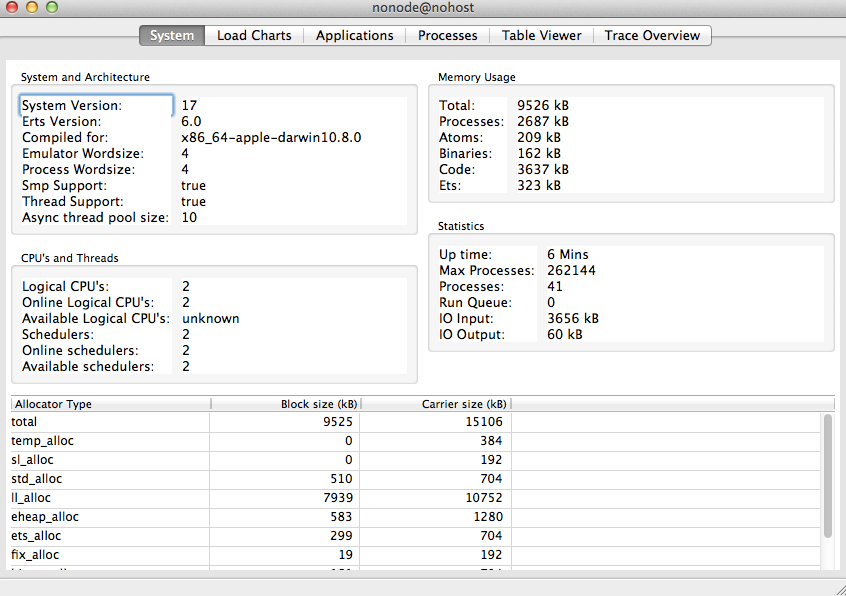
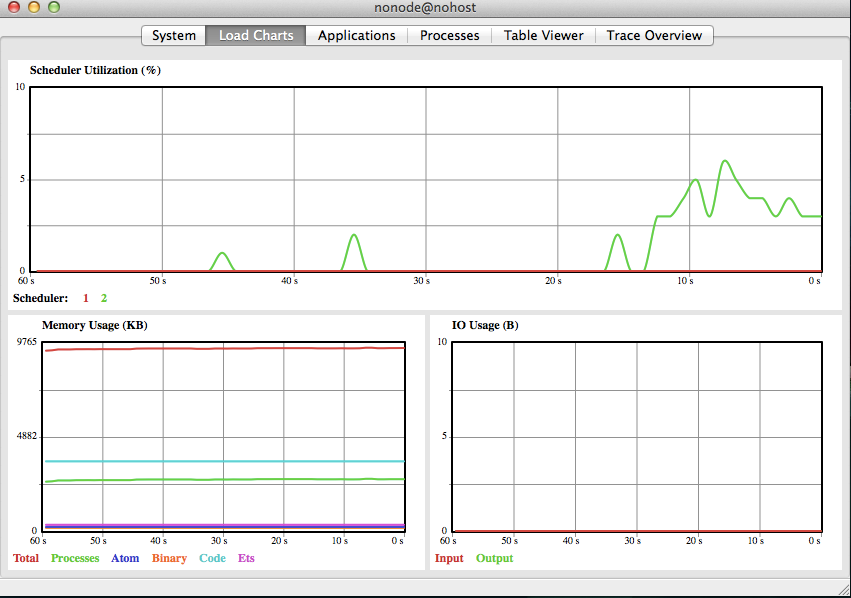
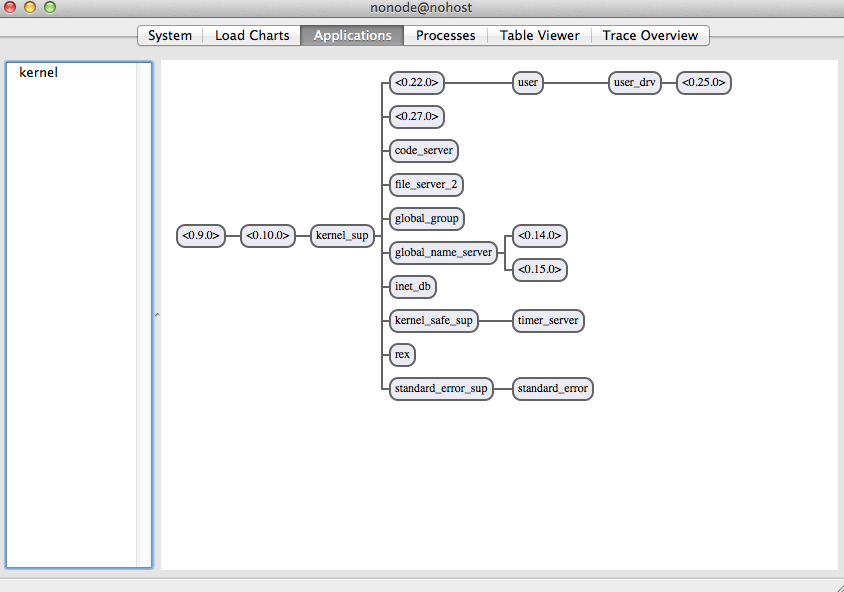
For Elixirists/Elixirians/Elixirystas
With Erlang 17, you can go ahead and play with Elixir v0.13. Josh Adams has made two free videos on maps at Elixir Sips – definitely check that out.
Also, go subscribe! There’s some really good stuff in there. (No, I’m not getting anything out of this. I’m simply a fan and subscriber.)
Thanks for reading, and hopefully I helped you saved same some time.